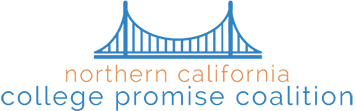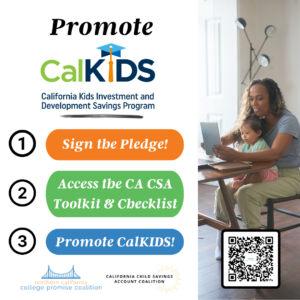November 22, 2023
Financial Aid Updates, Trainings & Resources
Source: Meredith Curry Nuñez, Executive Director of NCCPC
This resource page covers:
- Creating a FAFSA ID for a parent with no SSN
- 2024-2025 FAFSA Without a Social Security Number: A Step-by-Step Guide (English)
- La FAFSA 2024-2025 Sin Número de Seguro Social: Una Guía Paso a Paso (Spanish)
- 2023-2024 CAL-SOAP FAFSA Brochure
Creating a FAFSA ID for a Parent with no SSN
As of 11/2/23
Must fall into one of these two categories:
- A parent or spouse of a student who is applying for aid, and does not have a SSN.
- A citizen of the Freely Associated States and needs to complete the online FAFSA.
- Go to: StudentAid.gov > Create an Account > Get Started
- Fill out your personal information, including your name and date of birth.
- A new checkbox will be added under the SSN box/field.
- If you don’t have SSN, you must check the box that says “I don’t have an SSN”
- Create a username and password.
- Starting in December 2023, an email address will be REQUIRED for ALL FSA ID Accounts. Each email must be unique to one user. Two users (for example, a student and a parent), cannot use the same email address.
- A mailing Address is REQUIRED for ALL FSA ID Accounts, especially if not providing SSN, as it is used to verify identity.
- You CAN enter a foreign address, with no restrictions.
- The only requirement is that you must have a “history” with the address, such as having lived at the address before/currently or owning the property at the address.
- You CANNOT use a foreign phone number.
- This includes individuals from the Freely Associated States with non-US phone numbers.
- You must use a US phone number, OR
- If do not have US phone number, leave this field blank
- Establish your challenge questions for recovering your account in case your username and password are forgotten/misplaced.
- Enable Two-Step Verification
- It is strongly suggested to use an authenticator app: learn more here
- Identity Verification
- For those without a SSN, you’ll need to answer knowledge-based questions to verify your identity.
- These questions are derived from personal identifiers based on previous FSA ID Creation steps.
- The questions are generated by the TransUnion Credit Bureau
- NOTE: No credit history done for this process, so won’t affect an individual’s credit scores.
- If you answer all of the questions correctly, your account will be created instantly. Your account is ready for use, and you can start filling out the FAFSA form immediately!
- If you do not answer all of the questions correctly, see below.
Not getting immediately verified?
- If you answered one or more of the identity verification questions incorrectly, you must contact the FSA Office at 1 (800) 433-3243
- A customer service representative will look up your account and initiate the identity verification process again.
- The account holder will receive an email with a case number and instructions for providing the proper documentation for them to verify their identity.
- You will be required to provide the following to establish your identity:
- A Completed Attestation form. This will either be provided in the email once your case is created, or will be available at StudentAid.gov.
- Proof of identity:
- ONE of the following forms of ID:
- Driver’s License
- State or City ID Card
- A Foreign Passport (must be active, cannot use expired)
- OR, a
- Utility Bill AND one of the following:
- A Municipal ID Card
- A Community ID Card
- A Consular ID Card
- ONE of the following forms of ID:
Once you’ve submitted your documents, the Federal Student Aid office will send an email confirmation of your identity verification within one to three days, so you can proceed with the FAFSA application without delay.
Miscellaneous Q&A
- What if your SSN is compromised?
- This should not affect your FSA ID account creation.
- The ONLY known exception is if the individual is in the process of getting a new SSN.
- When can someone who does not have a SSN create an FSA ID account?
- In December 2023 when the FAFSA application opens (specific date TBD).
- Can you add an SSN later?
- Students/parents without a SSN should pay attention to the Warning Checkbox indicating that the individual completing the form doesn’t have a SSN. If they check this box, but they have a SSN, the form will not be completed correctly.
- TransUnion will check and (hopefully) catch any SSN errors after an FSA ID Creation form has been submitted.
- Able to add in settings late, and will have to do a normal SSN verification after which will take standard 1-3 days.
- Nine 0’s in FSA ID Creation or FAFSA?
- No, ONLY on paper FAFSA
- Can USERNAME be identical to email address?
- No
- But you CAN (still) login with email address if you forgot your username
- Can parents living outside of US create FSA IDs?
- Yes
- Does an address have to match an individual’s tax return address?
- No
- Can ITIN be used as a substitute? (ITIN = Individual Taxpayer Identification Number)
- No
- An ITIN can ONLY be used during the FAFSA application if a parent did their taxes, so the office can pull directly from IRS after consent
- Does credit freeze impact the ability to do identity verification?
- No
- What happens if you lose your backup code and can’t do other verification methods?
- Call helpdesk 1 (800) 433-3243 and open an ID recovery case
- Provide forms of identification to regain access to account
- What is the procedure for “phone number is in use” error?
- Not fully certain. An “enhancement” may be applied in December.
- Does a foreign passport need to be valid or can it be expired?
- Has to be active, non-expired
- Languages?
- Common languages first available, with more to be added later.
The 2024-2025 FAFSA Without a Social Security Number: A Step-by-Step Guide (ENGLISH)
Originally found on Uprooted Academy.
Exciting update for future college students and families! The upcoming FAFSA for the 2024-2025 school year brings a significant change in December: individuals without a Social Security Number (SSN) will be able to create an FSA ID for the first time. An FSA ID is necessary; it allows you to log in and complete the FAFSA form online. So, whether you’re a student from the Freely Associated States, an undocumented parent, or a parent who lives outside the U.S., this applies to you.
While you’ll need to wait until the FAFSA’s official release to create your FSA ID if you don’t have a SSN, understanding the steps now will ensure you’re ready to go in December. Our guide is here to walk you through it step by step. Keep in mind that while the main steps should stay the same, some details might be tweaked before the form officially goes live.
The Account Creation Process
Let’s dive into the detailed process of account creation to ensure you’re ready when the application period begins.
Step 1: Personal Information
When the FAFSA opens in December, go to the StudentAid.gov homepage and select “Create Account.” Fill out your personal information, including your name and date of birth. When you reach the SSN field, you can check the box indicating that you don’t have a SSN if you belong to one of these groups:
-
I am a parent or spouse of a student who is applying for aid, and I do not have an SSN.
-
I am a citizen of the Freely Associated States and need to complete the FAFSA form online.
Step 2: Account Information
For the next step, choose a username and password, and provide an email address, which will be a mandatory requirement as of December. Each email must be unique to one user.
Step 3: Contact Information
A mailing address is mandatory for individuals without a SSN, as it is used to verify identity, so be sure to enter it accurately. If you have a non-U.S. mobile phone number or do not have one, you can leave the mobile phone field blank.
Step 4: Communication Preferences
Choose your preferred communication method to stay informed about your application’s status and updates.
Step 5: Challenge Questions
Select and answer your challenge questions. These will help you recover your account in case you forget your username or password.
Step 6: Confirm & Verify
Carefully review your provided information and agree to the terms and conditions before proceeding.
Step 7: Enable Two-Step Verification
An additional layer of security, two-step verification, is mandatory.
Step 8: Identify Verification
For those without a SSN, you’ll need to answer four knowledge-based questions to verify your identity. These multiple-choice questions are generated by TransUnion, one of the major credit bureaus. They are created based on the personal information you provided earlier. It’s important to note that this doesn’t involve a credit check— whether you have a credit history or not, it won’t affect this step.
The following questions are examples of the type of questions that are asked. The actual questions will differ depending on the individual.
-
Which of the following is the street name of your most recent previous address?
-
Which of these phone numbers have you ever used previously?
-
Which of the following is a current or previous employer?
If your identity is verified successfully, you’ll receive immediate confirmation. Your account is ready for use, and you can start filling out the FAFSA form immediately.
If your identity isn’t verified instantly, don’t worry—there’s a straightforward process to resolve this. Simply reach out to the (FSAIC) at 1-800-433-3243. Their team will guide you with clear instructions, and assistance will be available in various languages.
You’ll be required to provide some documents to establish your identity:
-
A completed Attestation Form. The form will be available on StudentAid.gov.
-
Proof of Identity:
-
ONE of the following forms of ID
-
Your driver’s license.
-
A state or city identification card.
-
A foreign passport.
OR
-
A utility bill + ONE of the following forms of ID:
-
A municipal identification card.
-
A community ID.
-
A consular identification card.
Once you’ve submitted your documents, the Federal Student Aid office will send an email confirmation of your identity verification within one to three days, so you can proceed with the FAFSA application without delay.
La FAFSA 2024-2025 Sin Número de Seguro Social: Una Guía Paso a Paso (SPANISH)
Encontrado originalmente en Uprooted Academy.
¡Buenas noticias para los futuros estudiantes universitarios y sus familias! La próxima Solicitud Gratuita de Ayuda Federal para Estudiantes (FAFSA, por sus siglas en inglés) para el año escolar 2024-2025 trae un cambio significativo en diciembre: las personas sin Número de Seguro Social (SSN, por sus siglas en inglés) podrán crear una cuenta (credencial FSA ID) por primera vez. Una FSA ID es necesaria; te permite iniciar sesión y completar el formulario de la FAFSA en línea. Te puedes beneficiar de este cambio, ya seas un estudiante de los Estados Libres Asociados, un padre indocumentado o un padre que vive fuera de los EE. UU.
Aunque tendrás que esperar hasta el lanzamiento oficial de la FAFSA para crear tu FSA ID si no tienes un SSN, comprender los pasos ahora te asegurará estar listo para diciembre. Nuestra guía está aquí para guiarte paso a paso. Ten en cuenta que algunos detalles podrían ser ajustados antes de que el formulario esté oficialmente disponible.
El Proceso de Creación de Cuenta
Profundicemos en el proceso detallado de creación de cuenta para asegurarnos de que estés preparado cuando comience el período de solicitud.
Paso 1: Información Personal
Cuando la FAFSA se abra en diciembre, ve a la página principal de StudentAid.gov y selecciona “Crear Cuenta”. Completa tu información personal, incluyendo tu nombre y fecha de nacimiento. Cuando llegues al campo del SSN, puedes marcar la casilla que indica que no tienes un SSN si perteneces a uno de estos grupos:
-
Soy un padre o cónyuge de un estudiante que está solicitando ayuda financiera, y no tengo un Número de Seguro Social (SSN).
-
Soy ciudadano de los Estados Asociados Libres y necesito completar el formulario FAFSA en línea.
Paso 2: Información de la Cuenta
Para el siguiente paso, elige un nombre de usuario y contraseña, y proporciona una dirección de correo electrónico, que será un requisito obligatorio a partir de diciembre. Cada correo electrónico debe ser único para un usuario.
Paso 3: Información de Contacto
La dirección postal es obligatoria para las personas sin un SSN, ya que se utiliza para verificar la identidad. Asegúrate de ingresarla correctamente. Si tienes un número de teléfono móvil que no es de EE. UU. o no tienes uno, puedes dejar el campo del teléfono móvil en blanco.
Paso 4: Preferencias de Comunicación
Elige tu método de comunicación preferido para mantenerte informado sobre el estado de tu solicitud y actualizaciones.
Paso 5: Preguntas de Seguridad
Selecciona y responde tus preguntas de seguridad. Estas te ayudarán a recuperar tu cuenta en caso de que olvides tu nombre de usuario o contraseña.
Paso 6: Confirmar y Verificar
Revisa cuidadosamente la información proporcionada y acepta los términos y condiciones antes de continuar.
Paso 7: Habilitar la Verificación en Dos Pasos
Es obligatorio activar la verificación en dos pasos como capa adicional de seguridad.
Paso 8: Verificación de Identidad
Si estás creando tu FSA ID sin tener un SSN, necesitarás responder cuatro preguntas para verificar tu identidad. Estas preguntas de opción múltiple son generadas por TransUnion, una de las principales agencias de crédito. Se crean en base a la información personal que proporcionaste anteriormente. Es importante notar que esto no implica una verificación de crédito — ya tengas historial de crédito o no, no afectará este paso.
Las siguientes preguntas son ejemplos del tipo de preguntas que se hacen. Las preguntas reales diferirán dependiendo del individuo.
-
¿Cuál de los siguientes es el nombre de la calle de tu dirección anterior más reciente?
-
¿Cuál de estos números de teléfono has utilizado anteriormente?
-
¿Cuál de los siguientes es un empleador actual o anterior?
Si tu identidad se verifica con éxito, recibirás una confirmación inmediata. Tu cuenta está lista para usar, y puedes comenzar a llenar el formulario de la FAFSA de inmediato.
Si tu identidad no se verifica de inmediato, no te preocupes: hay un proceso sencillo para resolverlo. Simplemente comunícate con el Centro de Información de Ayuda Federal para Estudiantes (FSAIC) al 1-800-433-3243. Su equipo te guiará con instrucciones claras, y la asistencia estará disponible en varios idiomas.
Se te requerirá proporcionar algunos documentos para establecer tu identidad:
-
Un Formulario de Declaración completado. El formulario estará disponible en StudentAid.gov.
-
Prueba de identidad.
-
UNO de los siguientes documentos de identificación:
-
Tu licencia de conducir.
-
Una tarjeta de identificación estatal o de la ciudad.
-
Un pasaporte extranjero.
O
-
Una factura de servicios públicos (agua, gas, electricidad, Internet, etc.) + UNO de los siguientes documentos de identificación:
-
Una tarjeta de identificación municipal.
-
Una identificación comunitaria.
-
Una tarjeta de identificación consular.
Una vez que hayas enviado tus documentos, la oficina de Ayuda Federal para Estudiantes enviará una confirmación por correo electrónico de tu verificación de identidad dentro de uno a tres días, para que puedas continuar con la solicitud de la FAFSA sin demora.
Crear una FSA ID sin un Número de Seguro Social es posible y sencillo. Con la apertura de la FAFSA en diciembre, ahora es el momento perfecto para prepararse. Si necesitas ayuda o más detalles, los recursos están disponibles en StudentAid.gov. ¡Te deseamos suerte con la solicitud de la FAFSA!
2023-2024 CAL-SOAP Brochure
The Community Engagement Advisory Board approved the appointment of a Community Engagement Advisory Board Liaison whose role is to provide reports at a standing agenda item on the Data and tools agendas. Mer was appointed as the proxy/backup!
*****
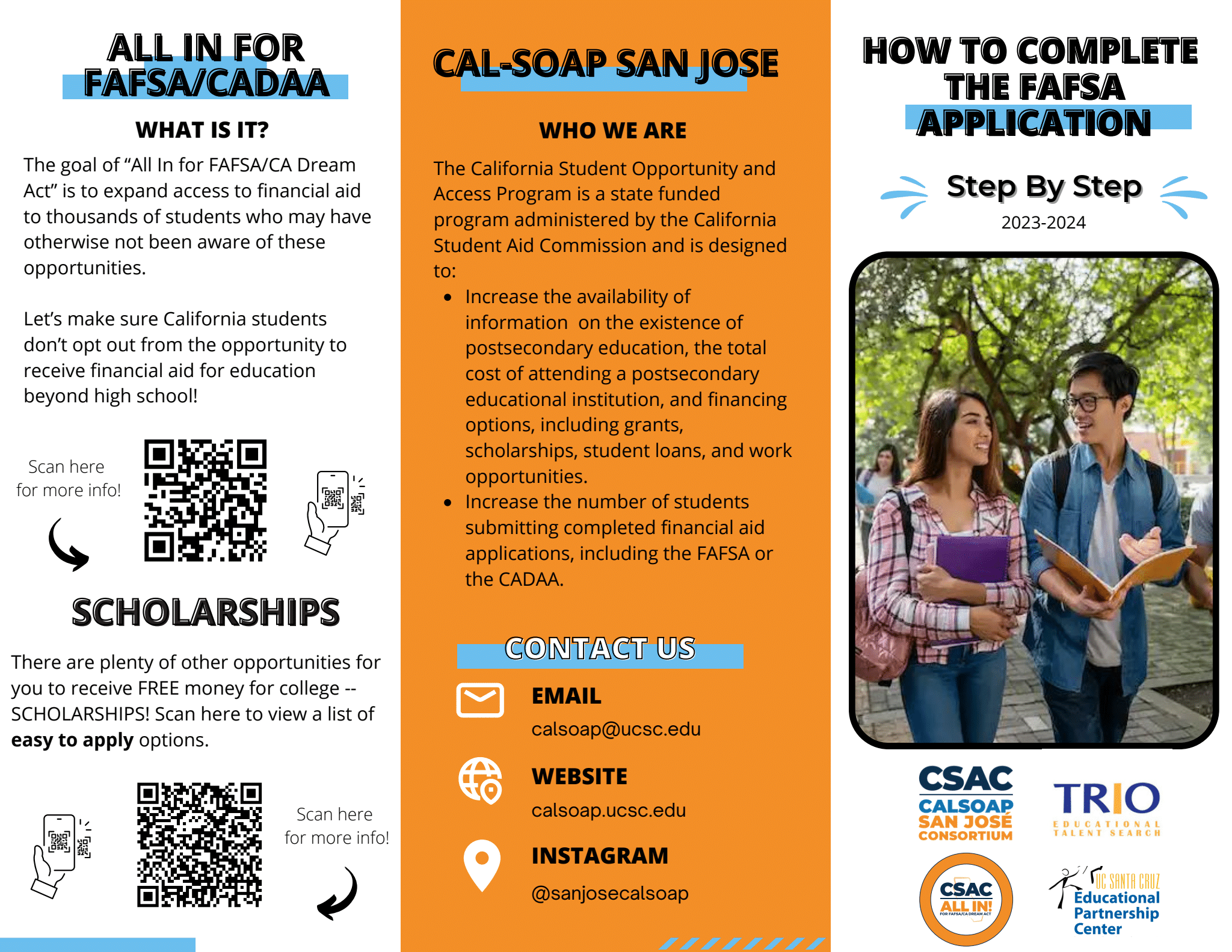
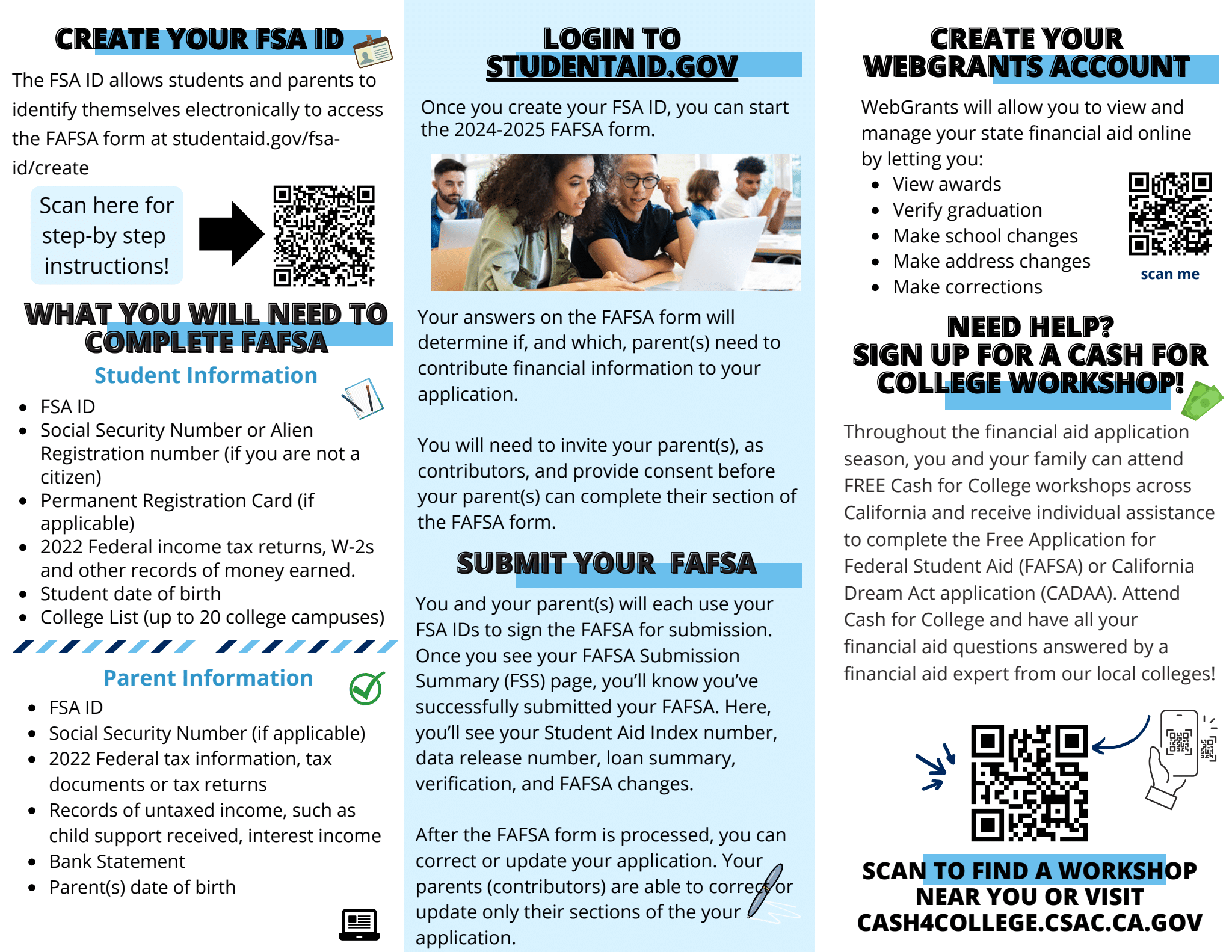

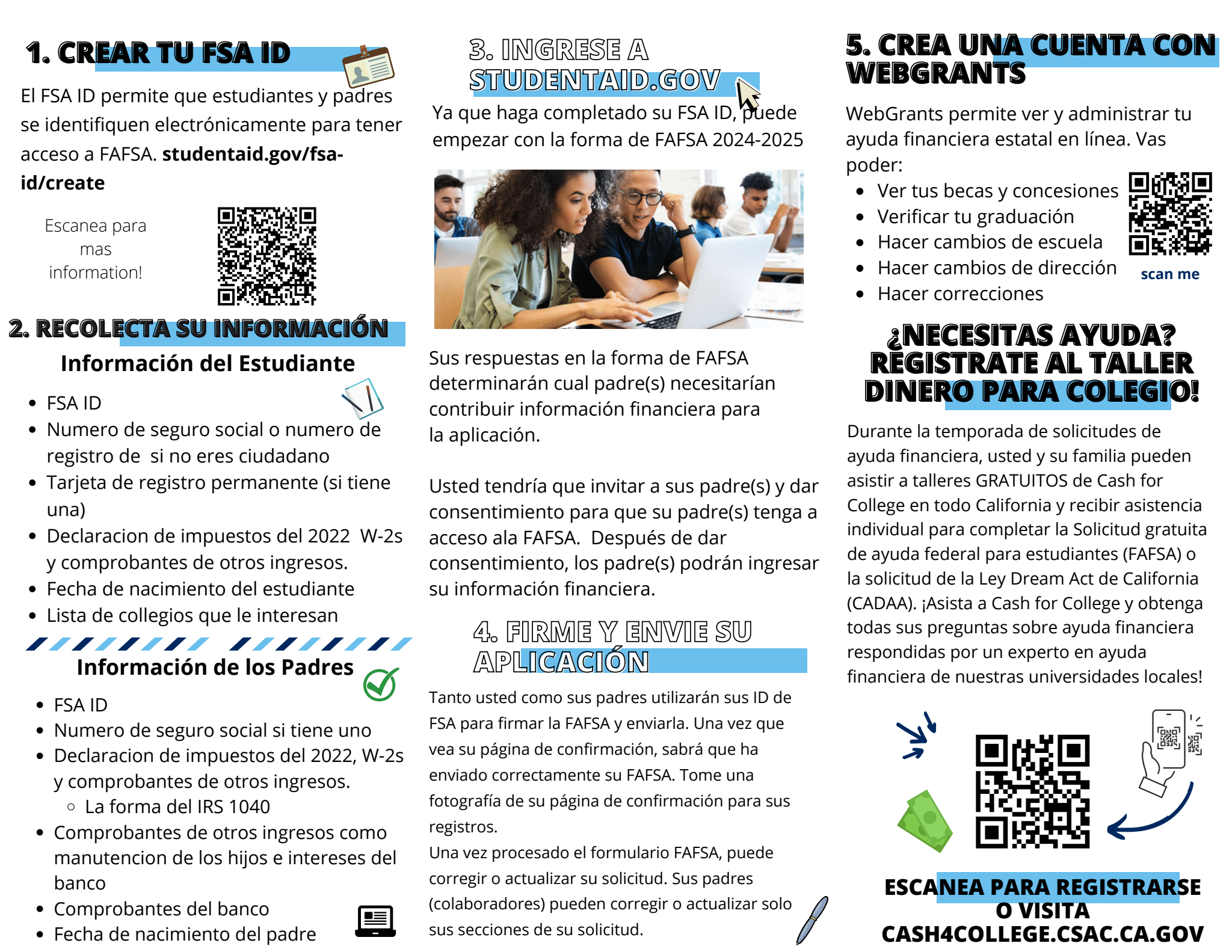
*****